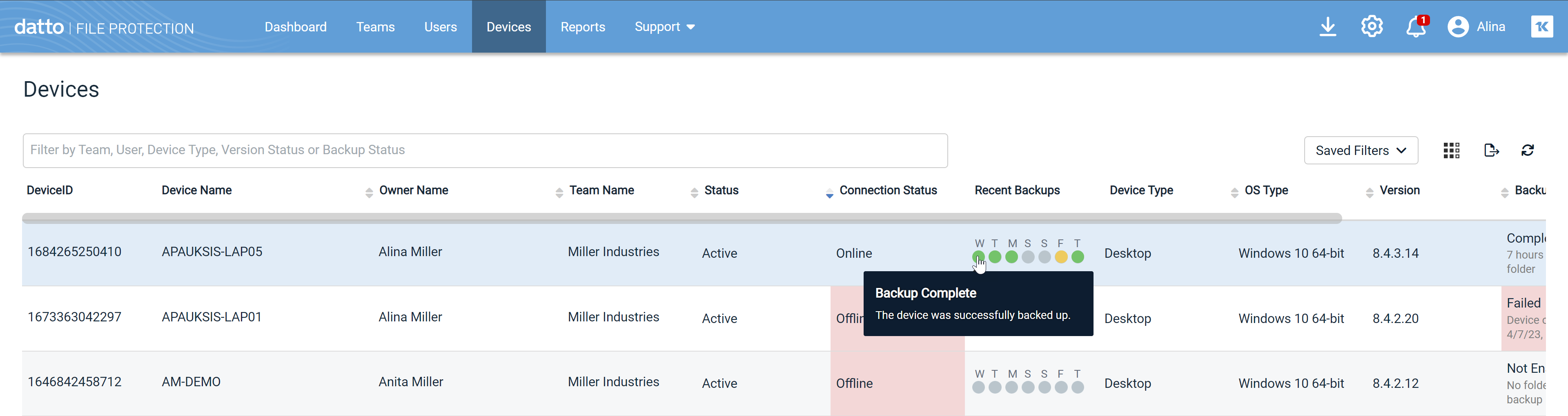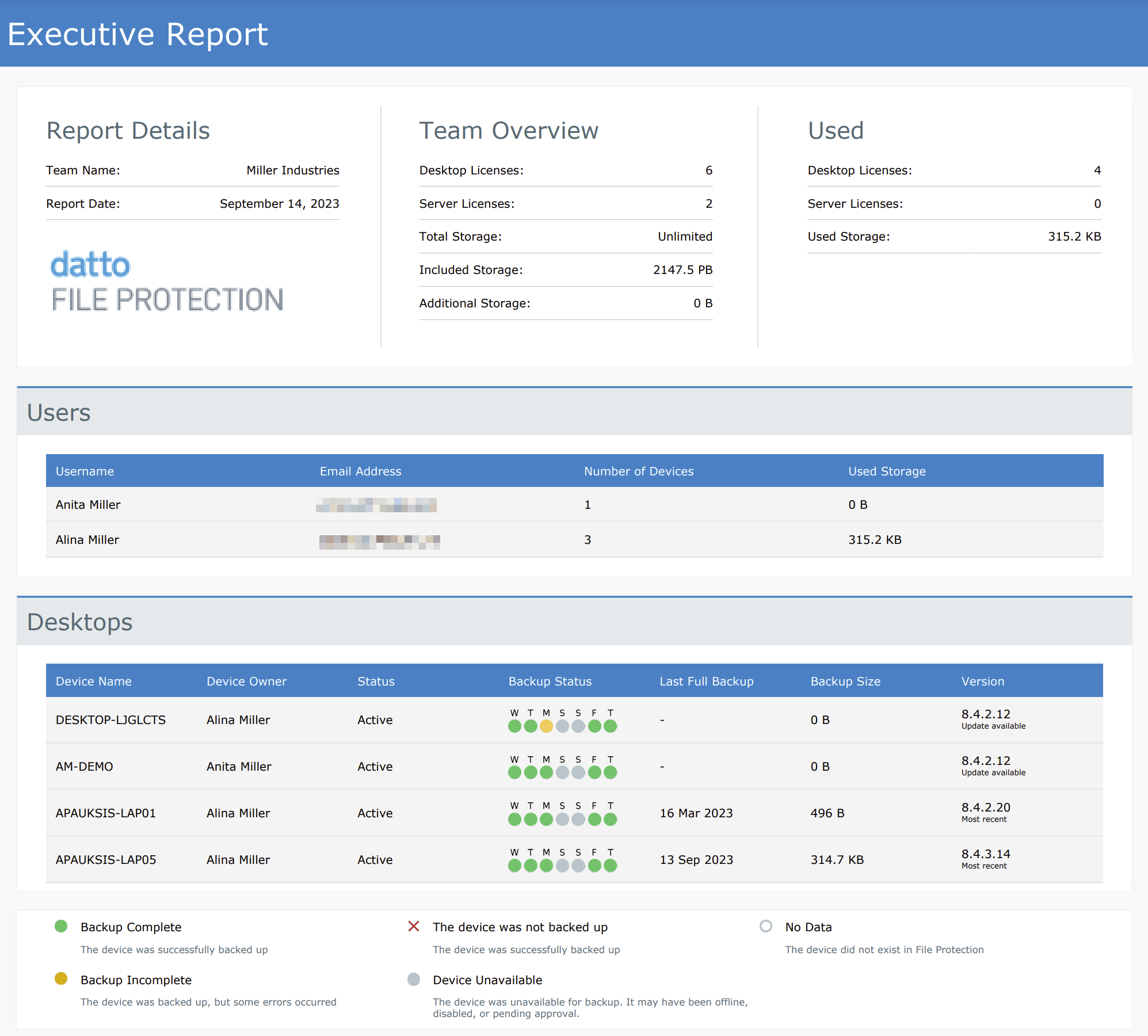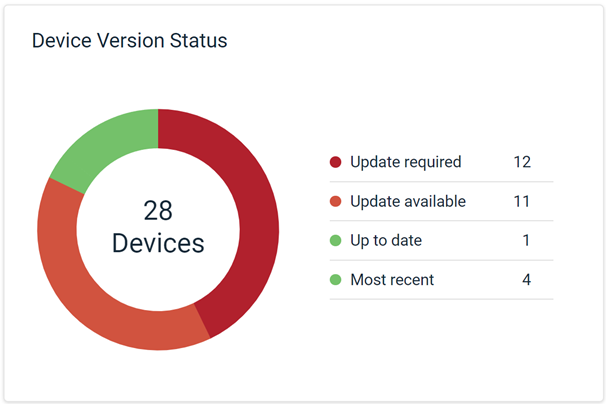2023.5 Service Update
September 18, 2023
Release Notes
We're happy to bring you our 2023.5 Service Update. The stability and security of our service is always central to our development efforts. All service updates contain improvements related to that goal.
Features
Since Workplace app event alerts are only available in-app or via email, it can be cumbersome to review them all, especially when any number of alerts might occur after normal business hours. Furthermore, remembering to both create and close tickets in another system is a time-consuming and error-prone process.
If you use BMS/Vorex to track issues, our new API-based ticketing integration will radically reduce time spent on manual ticket creation, allow you to efficiently manage issues detected by File Protection, and effectively capture the time spent working those issues.
The integration is simple to configure and works behind the scenes to track Workplace customer issues within the workflow process you've already established in BMS/Vorex. For more information on integration configuration, please refer to BMS/Vorex Ticketing Integration.
File Protection is a continuous backup service. Consequently, the backup status of any given device is in constant flux. That can make backup reports difficult to understand, as the backup status of some number of devices will always be "In Progress." To provide a more digestible health indicator for device backups, we've introduced an elegant and intuitive way to visualize and report on recent backups.
The new Recent Backups column, available on the Devices page, gives you an instant visual indicator of backup success over the last seven days. The column content is comprised of seven icons; each icon represents the backup success for the period from 00:00-24:00 for each day for the previous week. The first icon is the newest (yesterday) and last one is the oldest (yesterday - 7 days).
NOTE Remember to enable the new column in the column chooser so you can see it.
The icons are pretty easy to understand, but they're also equipped with tooltips to let you know precisely what they mean:
The same icons are also featured in our Executive Report, which you can schedule and/or export from the Workplace Reports page. The Executive Report provides statistics for both File Protection Desktops and File Protection Servers, and displays an icon legend beneath each section.
Workplace Manager users will also find the new Recent Backups column on the Devices page.
Enhancements & Changes
In an effort to ensure that users are enjoying the most recent File Protection features and fixes available, we've updated our app update policy and have introduced some new interface elements that can help you effectively manage File Protection app versions.
We've amended the Enable device upgrade notifications setting on the Backup Preferences page to be sensitive to the File Protection version currently installed. Even if upgrade notifications are disabled, these notifications will resume if the device's Version Status is Requires update.
In the interest of clarity, we've also added a new version status called Most Recent, which you'll see in File Protection Manager, in the Version Status column and filter on the Devices page, as well as on the Device Version Status widget on your Dashboard
We've also completely overhauled the File Protection Manager Downloads page, where you can find all available versions of all File Protection apps. The page is comprised of two tabs, Current and Recent, and provides access to all available builds of our File Protection apps: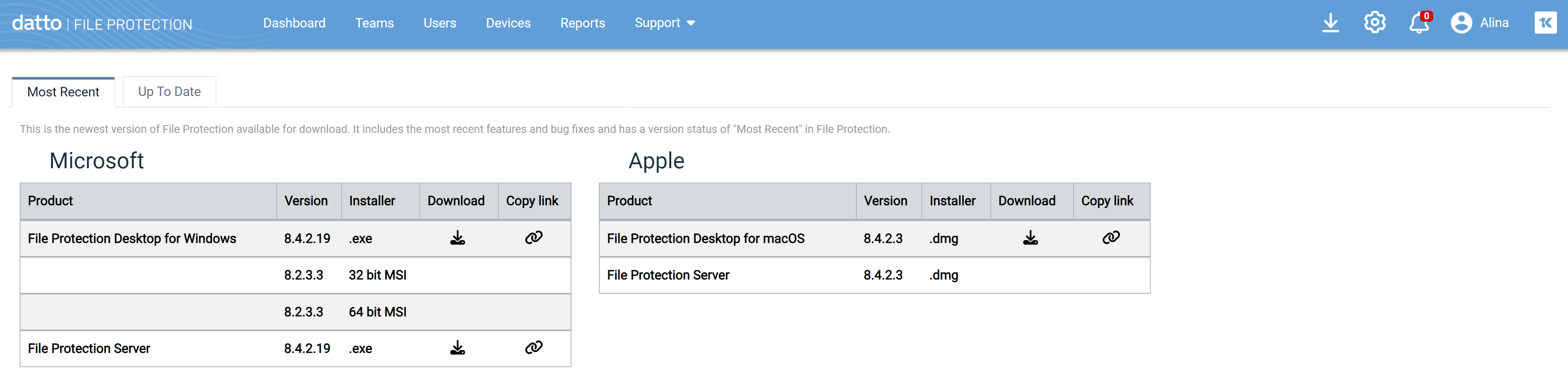
We've updated the presentation of table filters, pagination, time selectors, and collapsible interface areas to present a common look and feel with the entire Kaseya One product suite.
We realize that it's absolutely vital that you stay informed of customer team events and service changes that might impact their File Protection experience or yours. As a result, we've continued to expand the new notification model we introduced in our 2023.2 Service Update.
The notification section on your File Protection Manager Dashboard will now alert you with notifications regarding device approvals, offline devices, and backup failures.
Fixes
Several new partners were unable to access the Team Defaults page in File Protection Manager. The issue was limited to a few partners created via Web API within a single cell. The issue has been resolved.