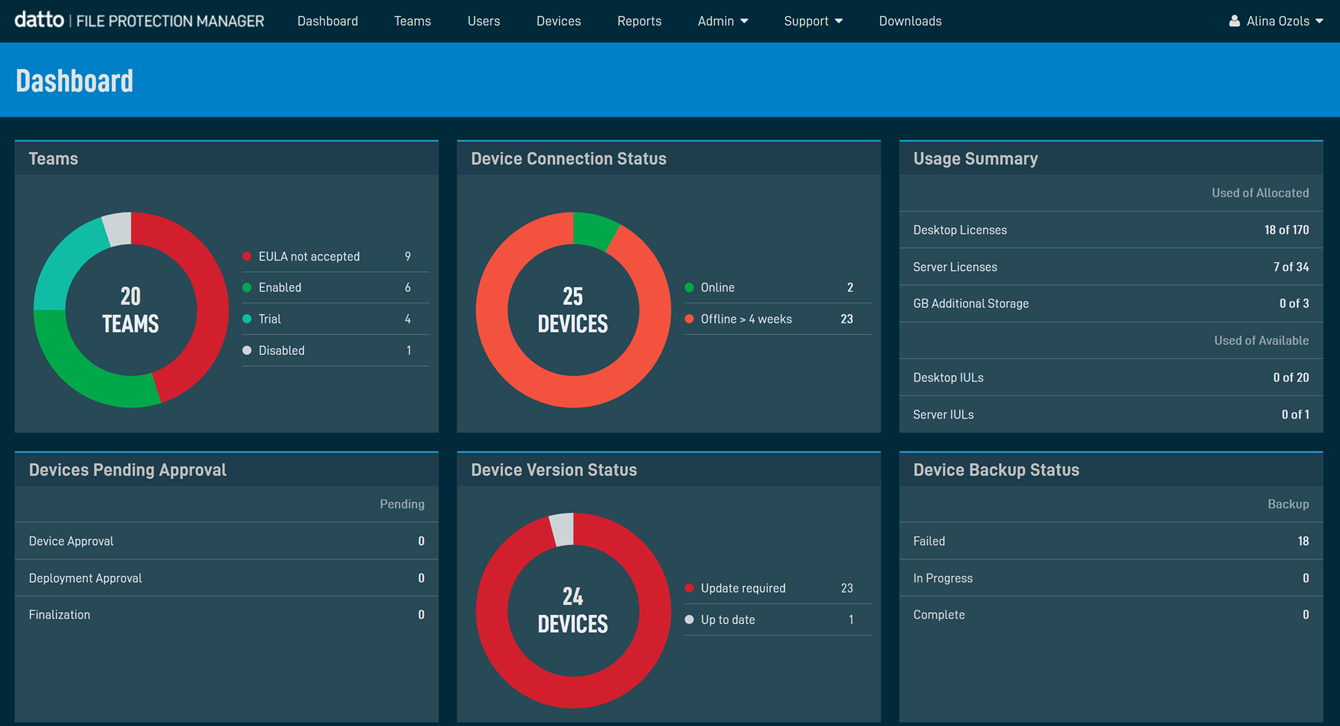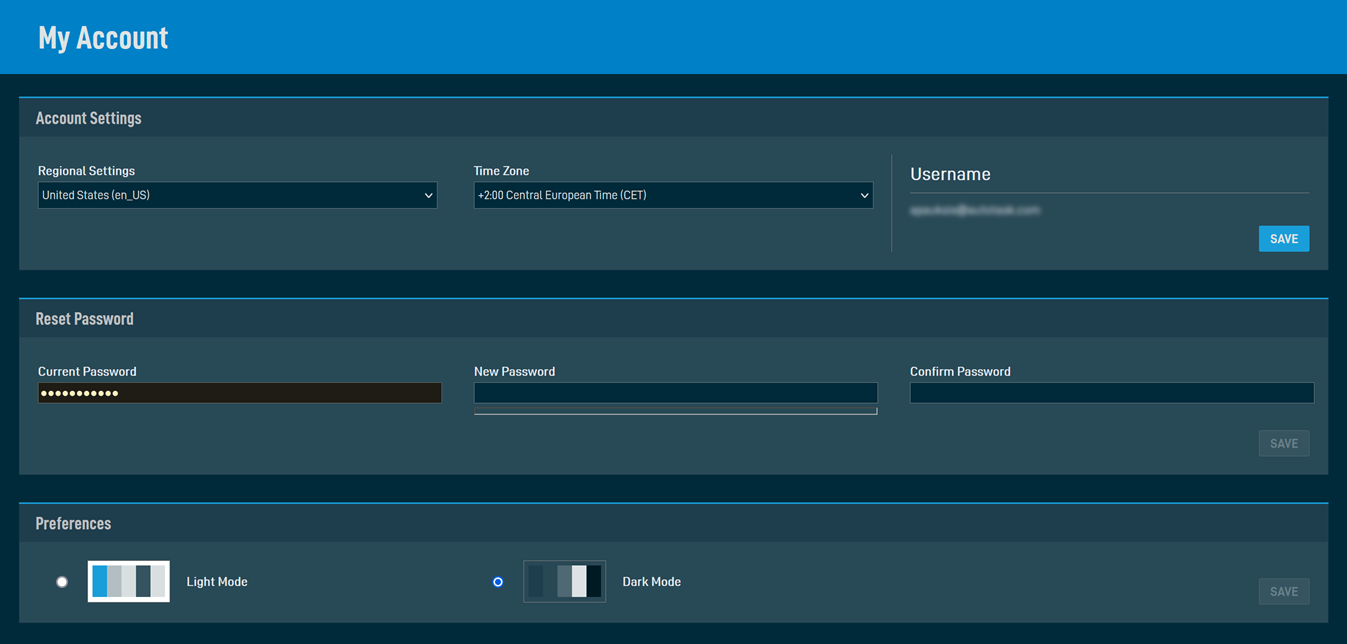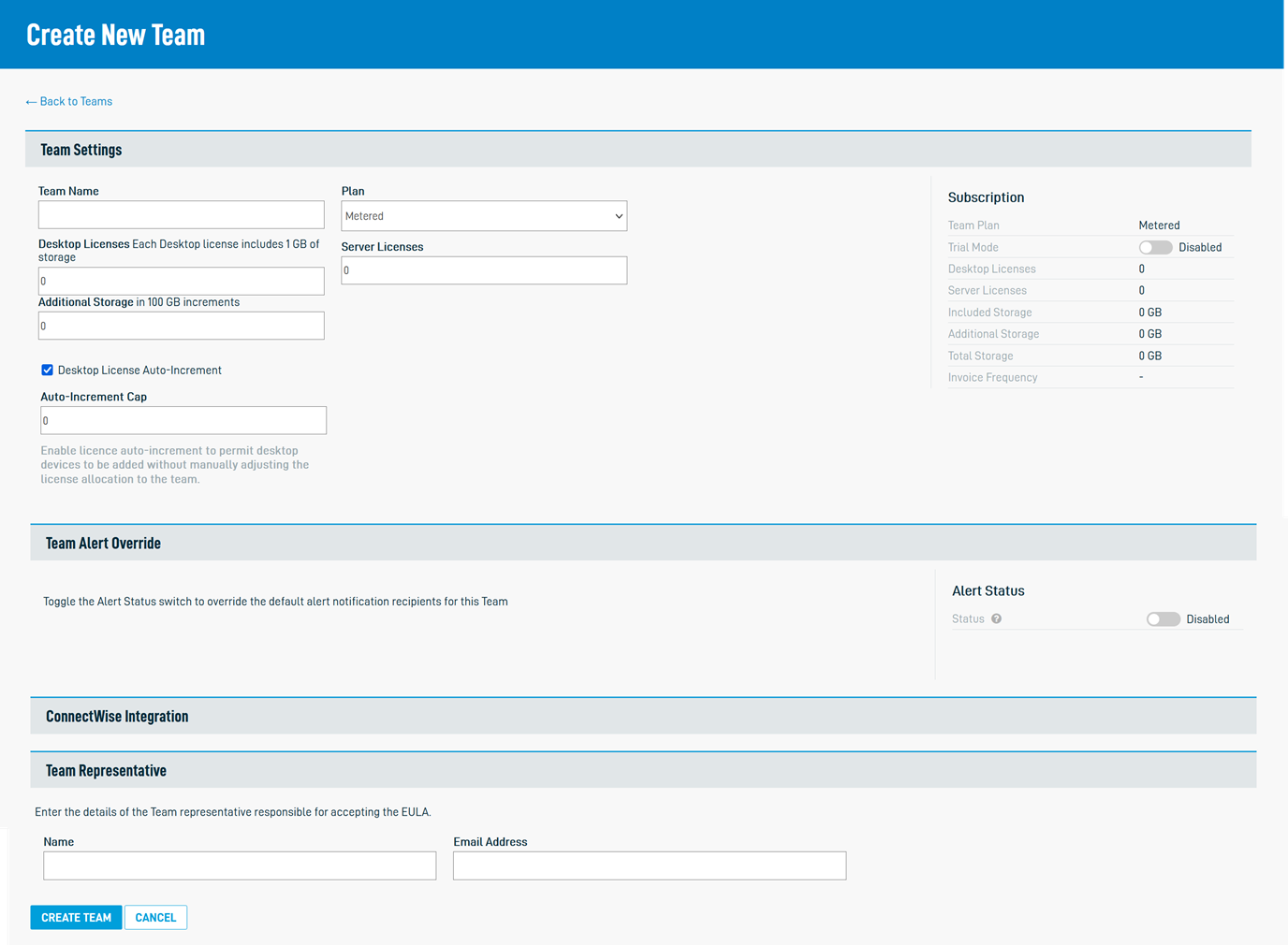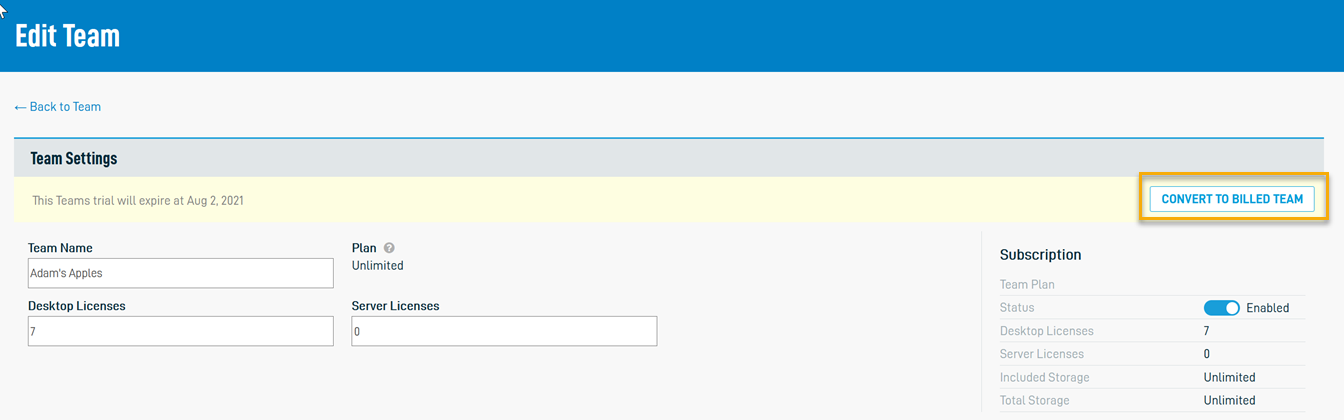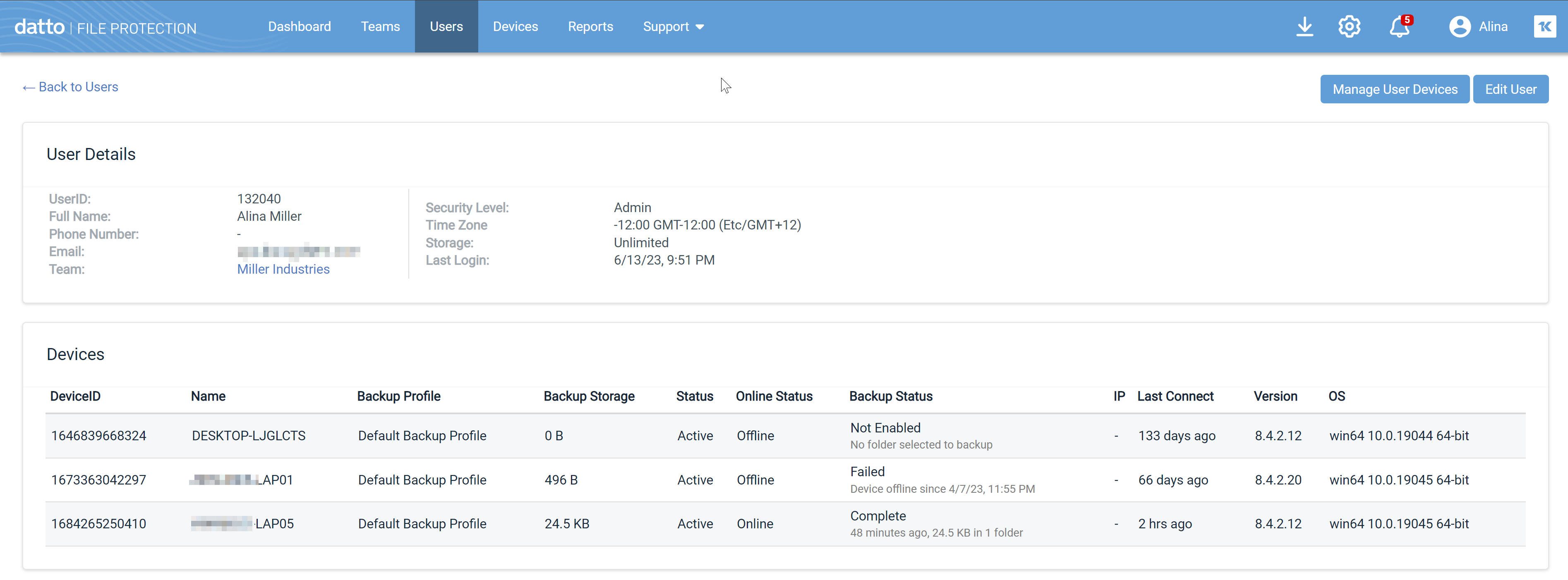2021.3 Service Update
July 27, 2021
Release Notes
We're pleased to present our 2021.3 Service Update. In addition to a variety of minor enhancements and stability improvements, this release includes the following features, changes, and issue resolutions:
Features
We're happy to present dark mode in File Protection Manager for those who'd like to give their eyes a bit of a rest. It's also really, really attractive, so feel free to try it out.
You can always turn dark mode on or off right on the Manage your File Protection Manager account settings page, where we've added a new control for it. For step-by-step instructions, please refer to Change your display mode.
We've streamlined and enhanced the interface you use for creating and editing teams in File Protection Manager. The presentation is more elegant and fields are easier to locate and update. For details, please refer to Create a new team and Edit a team.
While we were in there, though, we added an enhancement. Converting a trial team to a paying customer is easier than ever. If you open a trial mode team in the Edit Team view, you'll see the new Convert to Billed Team button. To execute the conversion, just click the button and save.
IMPORTANT Once you save this change, the team cannot be converted back to a trial team. Conversion from a trial team to a billed team is irreversible.
Changes
We've split the display of information on the User detail view so that it's easier to read and consistent with our other detail views:
In the interest of clarity, we've renamed the Saved Reports button to Manage Reports on all report pages in both the File Protection Manager and File Protection Online.
Issue resolutions
In addition to the issue resolutions list below, we continue to make general improvements to enhance stability, performance, and the end user experience.
On Branding pages, the "select your own color" color wheel function did not work correctly. Users are now able to set their own custom color, as designed.
Prompts to correct data entry errors upon validation did not appear in red text, making them more difficult to see and act upon. They now do.
The multiple malware events popup displayed the name of the MSP rather than the affected team. In addition, an acknowledgment button was displayed rather than an "Open Incident" button, making it difficult to determine which team was affected by the events. All issues have been resolved and the workflow and interface now function as designed.
Some report events available in File Protection Online were not available in Manager > Manage Team > Reports, so we've updated the events available for the Team report so that File Protection Manager users have exactly the same options as those available to File Protection administrators.