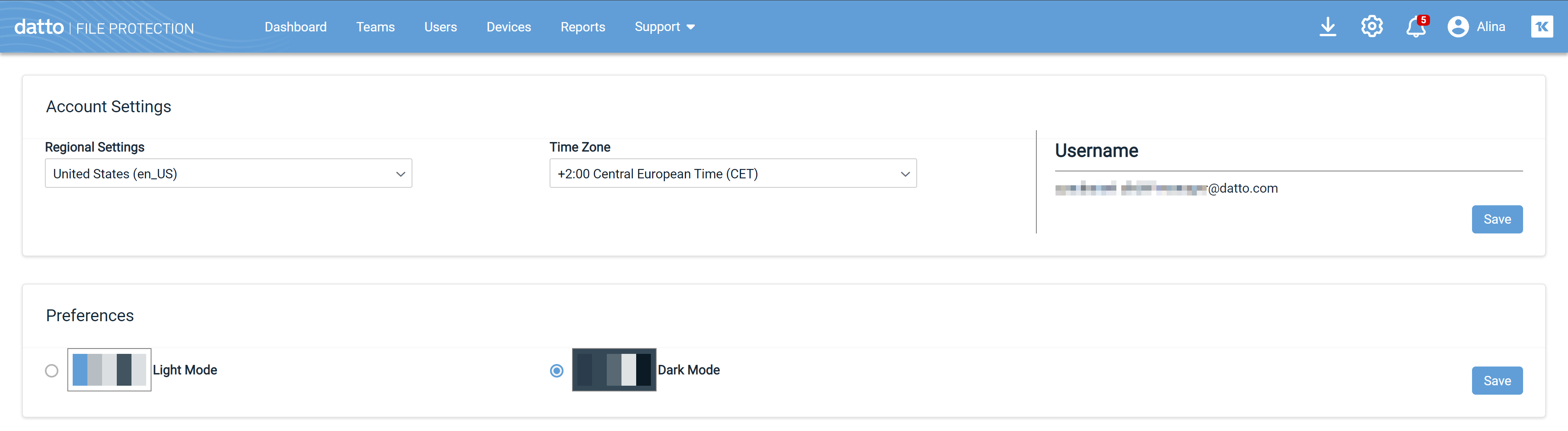Manage your File Protection Manager account settings
PERMISSIONS All users
NAVIGATION ![]() Your Name > My Settings
Your Name > My Settings
All users with access to File Protection Manager have a user account. This page allows you to manage your own account, including regional settings, time zone, and light/dark display mode.
How to...
-
Click on your username (your email address) at the top of the page or select My Account from the Settings dropdown.
- Make a selection in the Regional Settings field.
- Make a selection in the Time Zone field.
- Click Save.
- Click on your username (your email address) at the top of the page or select My Account from the Settings dropdown.
- Click the radio button associated with the display mode you prefer.
- Click Save.