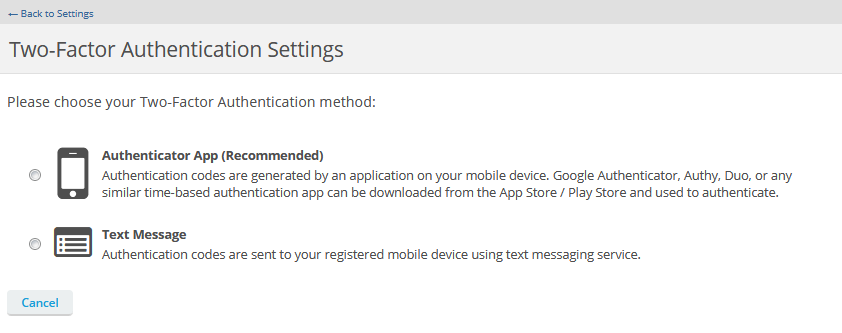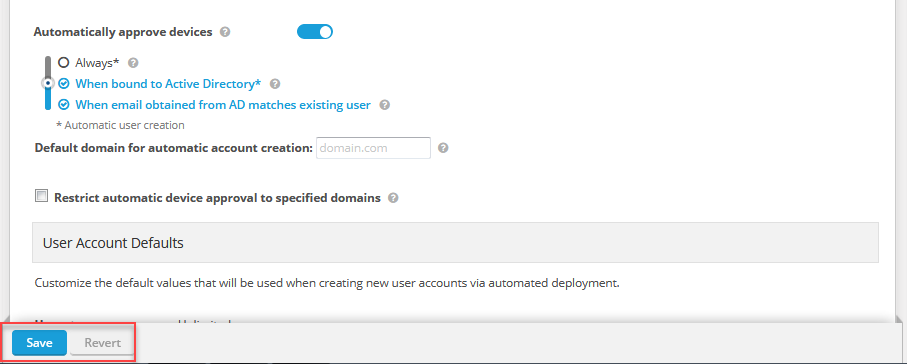2019.2 Service Update
April 11, 2019
We're pleased to announce our 2019.2 Service Update, which contains the following changes and issue resolutions:
Changes
We've updated the two-factor authentication section of the Manage your File Protection account page to note that Google Authenticator, Authy, Duo, or any similar TOTP (time-based one-time password) authentication app can be downloaded from the App Store/Play Store and used to authenticate.
Our Deployment Configuration, Backup Preferences, Backup Exclusions, Alerts, and Assigned To pages can be...long. And on pages that involve a lot of scrolling, it's easy to miss the Save button at the bottom. So we've implemented a floating panel for the Save and Revert buttons that's always visible, no matter which portion of the page you're viewing:
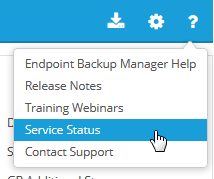
Issue Resolutions
In addition to a variety of minor enhancements and stability improvements, the following issues are resolved in this release:
The Next button on the Assigned To tab of the Backup Profile page was not working correctly, limiting the administrator's view to the first 20 devices. The issue has been resolved.
General enhancements to make the service more robust. Devices could potentially get into a state in which they were attempting to back up a file that had since been deleted or moved, and the backup status would stay at ~99% in perpetuity.
Storage Used fields show different amounts in different areas of the File Protection Manager interface.