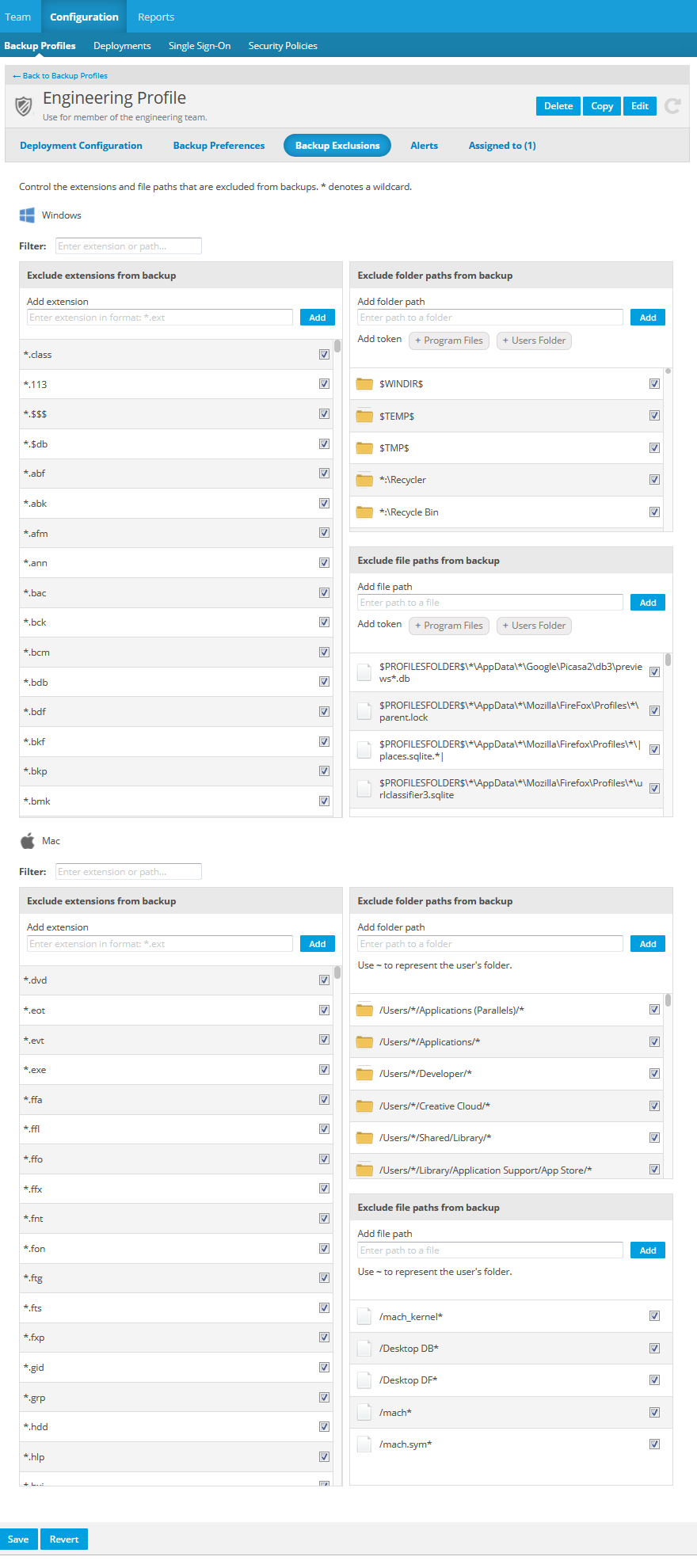Backup Exclusions
PERMISSIONS Full Access or Team Access privileges in File Protection Manager
NAVIGATION
This page allows you to control the extensions, folder paths, and file paths that are excluded from backups. Files types and paths that are excluded here will not be backed up.
We've already selected, by default, the file types and paths we recommend that you exclude to avoid excess and unnecessary use of storage and bandwidth. These exclusion lists are customized for both Mac and Windows operating systems.
TIP While you may wish to add more file extensions to your exclusion lists, we recommend that you think carefully before deselecting the default extension exclusions as they have been selected to ensure maximum backup efficiency.
This page allows you to filter your exclusion lists so that you can easily determine whether an extension is already excluded before adding it to the list.
Windows and Mac exclusions are listed separately. To view the Mac exclusion list, simply scroll down the page.
NOTE Applying changes to backup exclusions may require a restart of the File Protection agent to take effect.
How to...
- Scroll to the exclusion list for the appropriate operating system.
- In the Filter field, enter a complete or partial file extension or path. The list immediately below the Filter field will update automatically as you type.
- Scroll to the exclusion list for the appropriate operating system.
- Use the Filter an exclusion list function, or scroll to the extension or path you wish to include or exclude.
- If you wish to allow an extension or path to be backed up, clear the check box associated with that item. If you wish to exclude the item from backups, select the check box.
NOTE Extensions that you or another user have added to the list are not equipped with a check box. To remove an extension that you have added from the exclusions list, click the X next to the extension.
NOTE You cannot remove default items on the extension or path lists, but you can allow backup of a default item by clearing the associated check box.
- Click the Save button.
- Scroll to the exclusion list for the appropriate operating system.
- If you have determined that a file type you wish to exclude is not on the list, enter the file type extension in the Add Extension field in *.xxx format.
NOTE You must enter a valid file extension.
- Click the Add button. The extension will be added to the list.
TIP If you have made an error and wish to remove the extension before saving, click the X next to the extension on the exclusion list and return to step 1.
- Click the Save button.
- Confirm your addition in the Confirm Changes popup.
- Scroll to the exclusion list for the appropriate operating system.
- Go to the Exclude folder paths from backup exclusion list or the Exclude file paths from backup exclusion list.
- In the field at the top of the list, you may enter a path manually. In path fields, * is a wildcard. You may use an * in paths to include all items at that level.
- For Mac, use ~ to represent the user's folder.
- For Windows, you may use the Add Tokens buttons ( + Program Files or + Users Folder) to quickly enter the beginning of the path you wish to exclude.
TIP The + Program Files button automatically enters the correct syntax for the path C:\Program Files. Similarly, the + Users Folder button automatically enters the correct syntax for the path C:\Users. In addition, using these tokens guarantees that File Protection will be able to find these paths, even if you've moved your Program File or Users folders someplace else, even a different drive.
IMPORTANT Unless you wish to exclude the entirety of those folders from backup, you must further refine your path.
- Click Add.