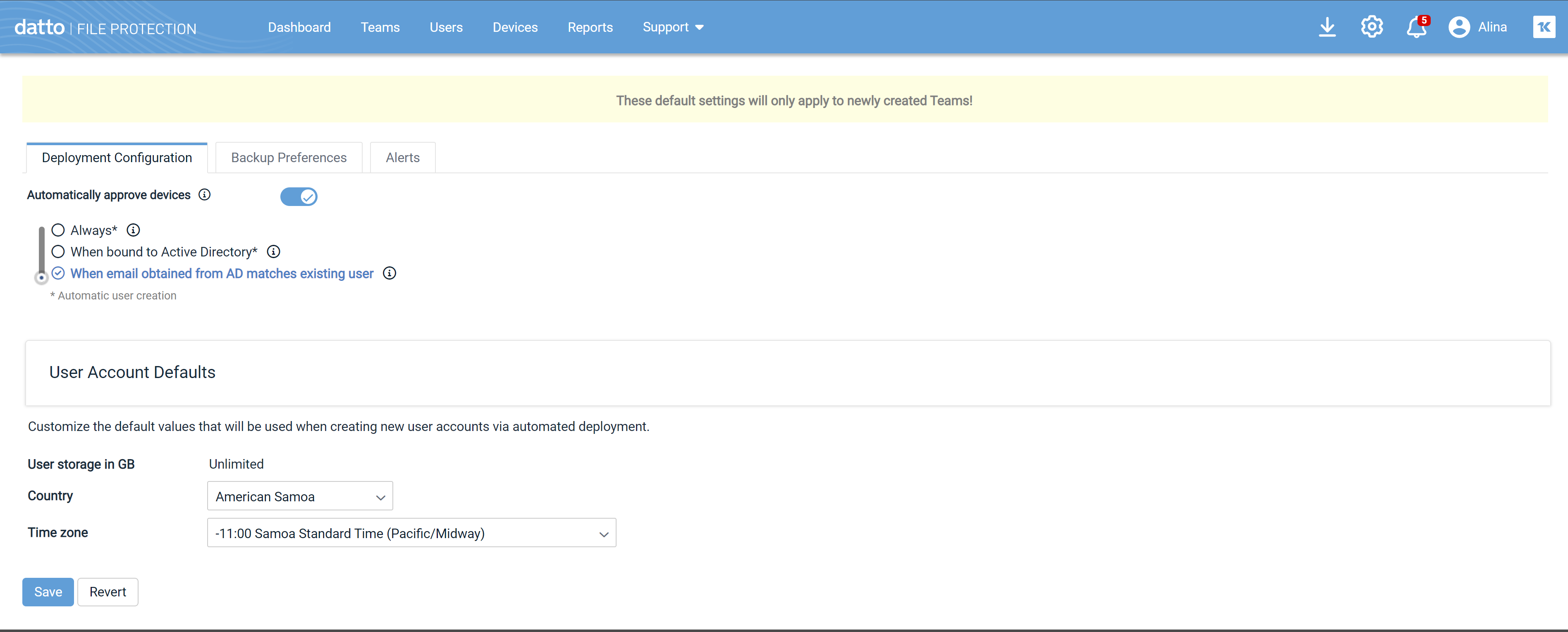2018.1 Service Update
March 8, 2018
We're pleased to announce our 2018.1 Service Update for
Features
To make it easier and faster to onboard customers, we've added the new Team Defaults feature, which allows you to set up a default backup profile and user field values that will be automatically applied when you create a new team. You can always customize these settings for individual teams, but using this feature to create a default profile and data entry baselines will save you time.
The Team Defaults page is comprised of two tabs: Deployment Configuration and Backup Preferences.
On the Deployment Configuration tab, you'll configure automatic approval preferences and user account defaults. Completing the information on this tab will make creating new teams easier and faster:
On the Backup Preferences tab, you'll configure settings that will serve as the default backup profile for new teams that you create. These settings control notifications, backup preference locking for end users, and the default backup folders for this backup profile.
You can also adjust the network throttle control, which sets the maximum speeds at which Desktop devices can upload to and download from the service.
For more information, please refer to Team Defaults.
Enhanced security for your File Protection Manager account via 2FA for File Protection Manager users is now available. All File Protection Manager users will be required login using 2FA if this policy is enabled.
For more information about implementing 2FA for your File Protection Manager users, please refer to File Protection Manager Access.
You can now report on Download Backup and Restore Backup events in , giving you a complete audit trail of backup operations.
For more information, please refer to Reports.
Bug Fixes
Used storage was reporting incorrectly when Servers where allocated to a team. The issue has been resolved.