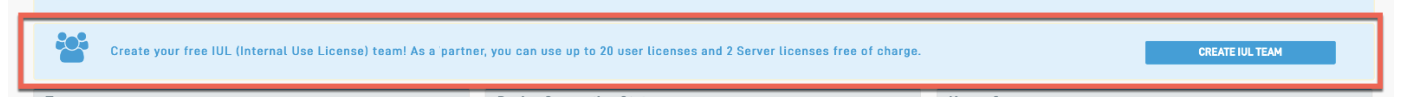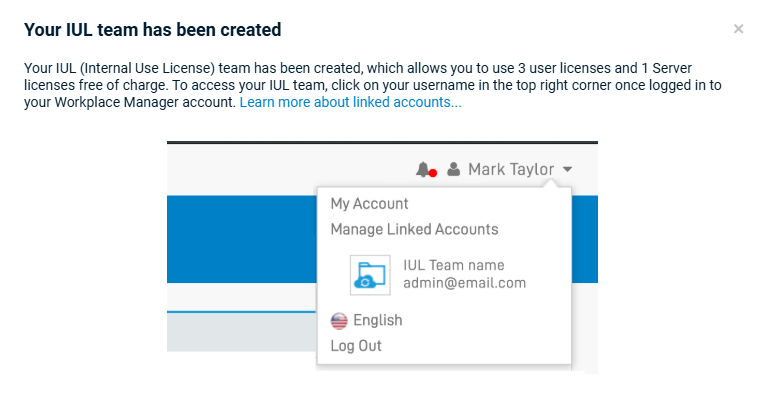How does my internal user license (IUL) team work? How do I set it up?
Here are some commonly asked IUL questions and answers...
Why should I use my IUL team?
It's a great way to familiarize yourself with File Protection. You can use it internally for backup and recovery purposes, of course, but you can also use it for sales demos and as a client troubleshooting tool.
Who is eligible for an IUL?
All partners are eligible for a free internal user license (IUL) team. The IUL team includes 3 users licenses and 1 server license, free of charge, for you to use at your organization.
How do I get an IUL team?
If you don't yet have an IUL team, you'll see an IUL promotional banner on your Dashboard:
Click the Create IUL Team button and you will get a confirmation message that your IUL team has been created:
How do I set up my IUL team?
If you joined File protection after mid-2020, we created an IUL team for you at the same time we created your File Protection Manager account. To find it, go to File Protection Manager > Teams. Your internal team is marked with "IUL" next to the name.
If you became a File Protection partner prior to mid-2020 and you don't yet have an IUL team, you'll see an IUL promotional banner on your Dashboard:
How do I access my IUL team?
Your File Protection IUL team should be your primary account. Just log into File Protection to access it. Then, if you wish to go to File Protection Manager, use the account selector at the top right of the interface.
Please refer to Manage linked accounts for more information.
How does the IUL model work?
The first 3 user licenses and 1 server license allocated to your IUL team are free of charge. Any subsequent licenses or any additional storage allocated to the IUL team will be billed at the standard rates, as defined in your contract.
Are there any restrictions on the IUL team?
The Manage Team and Edit Team functions are only available to users with Full Access privileges in File Protection Manager. This ensures that only top-level administrators in File Protection Manager are able to perform administrative functions on your IUL team. For more information, please refer to About security levels and permissions.