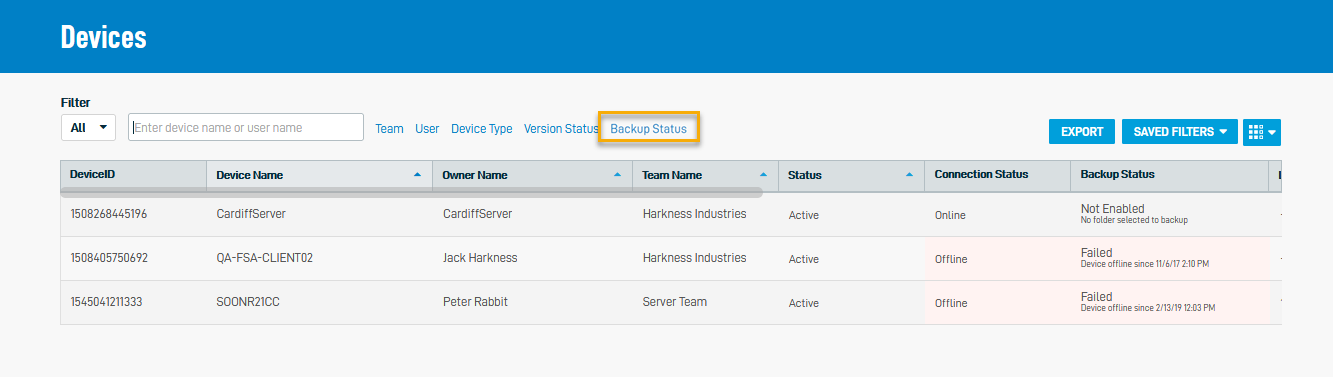2022.1 Service Update
January 11, 2022
Release Notes
We're pleased to present our 2022.1 Service Update. This release includes the following:
Features
On the Devices view in File Protection Manager, we've expanded your ability to filter by backup status. Instead of being included in the All dropdown, Backup Status is now a standalone filter. This allows you to to filter devices by multiple backup statuses at once.
You can now export up to 100,000 events in a report. The previous limit was 2,000 events, after which reports were automatically truncated. For more information, please refer to our topic
Changes
We've highlighted the note indicating that team defaults will only apply to newly created teams in order to improve clarity.
Issues
In addition to a variety of minor enhancements and stability improvements, the following issues are resolved in this release:
We've removed the "Admin Entered Project Admin Area" reporting event, which appeared in the user interface in error. The selection should not have been available.
The format for the the date that comprises a portion of each team key did not respect the selections made in the Settings > Personal Information > Regional Settings area of Manage your File Protection account.