2020.2.1 Service Update
October 5, 2020
Release Notes
We're pleased to present our 2020.2.1 Service Update. This release includes the following:
Features
Quick Account Switch Access for Partners
We've added a new option called Datto Account Switch to the user menu in File Protection Manager: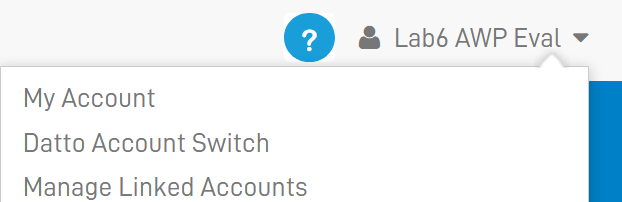
This new option allows users who authenticate using the Datto Partner Portal to quickly access the account selector page. If you use more than one Datto product, you'll enjoy how easy it is to switch between Datto-authenticated accounts.
This change is part of our continuing efforts to ensure a stable and consistent experience when you use the Datto Partner Portal authentication process introduced in our recent Partner SSO Feature Release. We'll keep you informed of further enhancements as we work to optimize the workflow of partners who use the more than one Datto product.
Issue Resolutions
In addition to a variety of minor enhancements and stability improvements, the following issues are resolved in this release:
Some users saw an internal server error when attempting to access a malware incident. The issue has been resolved.
It was not possible to recycle a device if one's language preference was set to Swedish. This issue has been resolved and devices may now be recycled in all interface languages.
Devices with File Protection 8.1 were showing as up to date (green check mark) in the Version column on the File Protection Manager Devices page, but users on those devices were seeing upgrade prompts. Internal processes have been updated to ensure this no longer occurs.
To find out more about how and when File Protection agent releases are designated as the most up to date versions, please read You've released a new File Protection agent, but devices with previous version installed are still shown as up to date, and no one is getting update prompts yet. Why is that?
On the File Protection Manager Access page in File Protection Manager, the Last Login column displayed the server time, not your time. The issue has been resolved.



