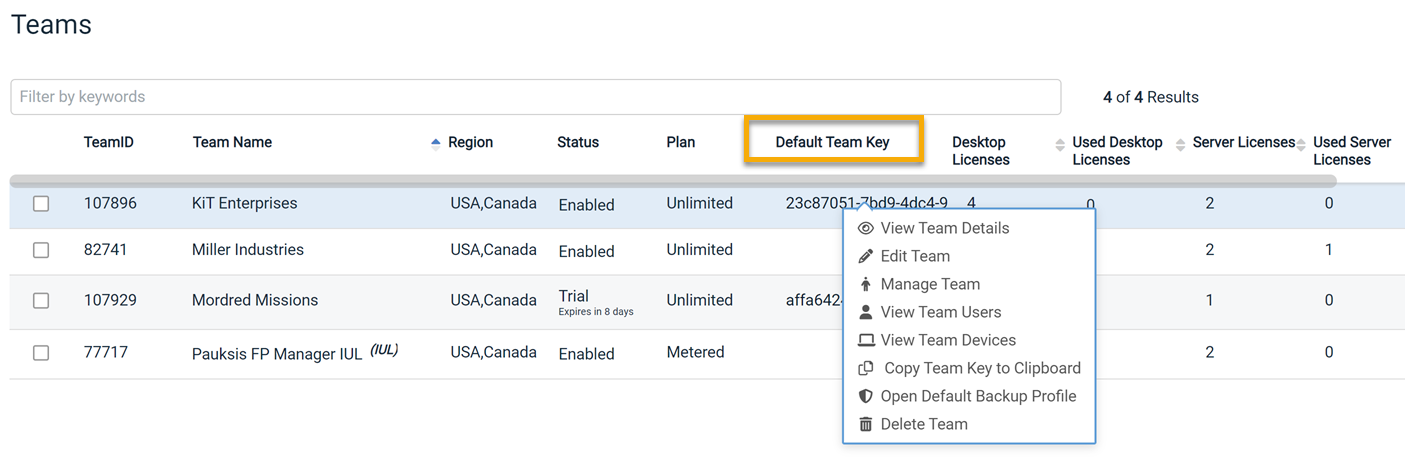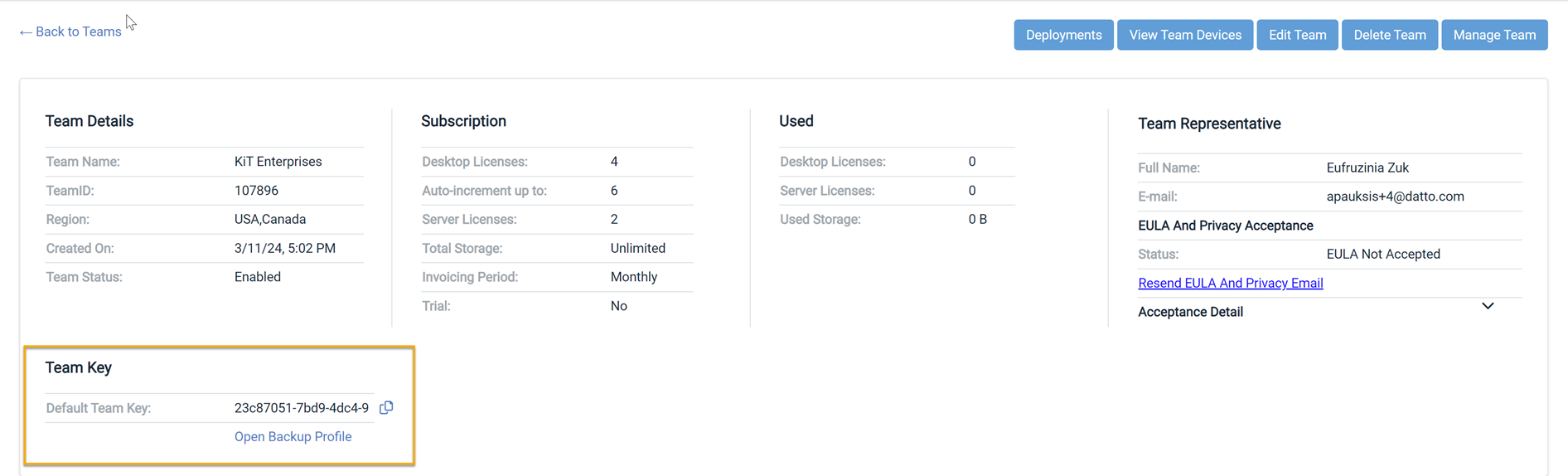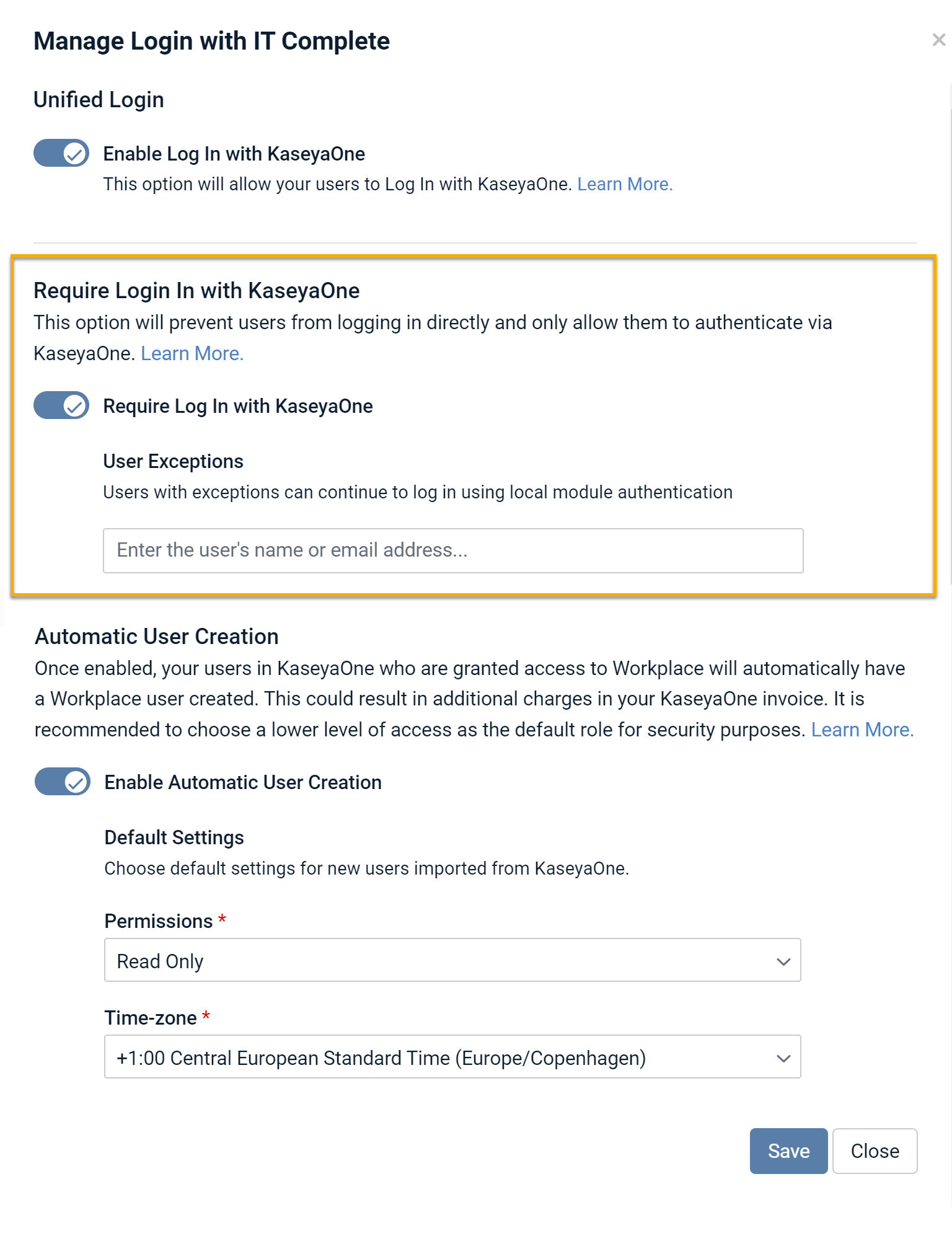2024.1 Service Update
March 21, 2024
Release Notes
We're happy to bring you our 2024.1 Service Update. The stability of our service is always central to our development efforts, and all service updates contain improvements related to that goal. We continue to make minor adjustments to the interface and implement general enhancements to improve security, performance, and your overall end-user experience.
Features
We've radically streamlined the team creation process with the addition of automatic default team key generation. Now, creating a new team happens all on one page, in one seamless process.
As soon as you've completed all the required fields and have saved the new team, you'll see it on the Teams page. The brand new Default Team Key column contains the key you'll need in order to associate instances of File Protection with the appropriate team.
Right click a team to copy the team key to your clipboard, or access other team-specific functions like editing a team, managing a team, configuring team settings, opening a team's default backup profile, and more.
In addition, a new Team Key field now appears on the Team detail page, along with new functionality allowing you to copy the default team key or open the associated default backup profile. And remember...you can always Change the default team key on the Deployment Configuration tab of the Backup Profile Detail.
With this release, we're pleased to expand management of File Protection Manager user accounts via KaseyaOne, the customer portal and central hub for all modules that belong to the Kaseya IT Complete portfolio. The features below are part of our KaseyaOne Unified Login initiative, which will provide you with centralized user management and access control.
Require user login with KaseyaOne
We've added a setting that allows you to require all File Protection Manager users to authenticate via KaseyaOne. You'll find this new feature in Settings > Manage Login with IT Complete. You also have the option to exclude specific users from this requirement. For detailed instructions, please refer to Require user login with KaseyaOne.
Automated removal of users
When a KaseyaOne administrator deactivates a File Protection Manager user in KaseyaOne, the user will be automatically deactivated in File Protection Manager. Users deleted via Kaseyaone will be deleted in File Protection Manager.
This applies, of course, only to File Protection users linked to KaseyaOne via SSO integration.
For detailed information about how to enable automatic user creation, please refer to KaseyaOne Unified Login. For general information about our KaseyaOne integration, including how to enable it, refer to KaseyaOne Unified Login. For information about accessing modules like File Protection from KaseyaOne, please refer to this article in the KaseyaOne online help.
Enhancements & changes
For metered plans only, low storage quota and storage quota exceeded notifications are now available in the Notifications section of your Dashboard. The notification interface provides you with a Manage Storage link that allows you to correct storage allocation.
Automatic ticketing for these events through our Autotask Ticketing Integration and our BMS/Vorex Ticketing Integration is also now supported.
Fixes
In addition to the issue resolutions listed below, we continue to make minor adjustments to the interface and implement general enhancements to improve security, stability, performance, and your overall end-user experience. In particular, this release includes some corrections to our interface standardization efforts.
We've corrected the following issues related to the File Protection Manager Dashboard:
-
A subsection of the Teams widget directed the user to a list that was not filtered correctly.
-
We've added missing information and minor functionality to a Dashboard notification popup.
When a file or folder restore from backup failed, a ticket was not automatically created via the BMS integration. The issue has been resolved and all expected events are now triggered by a restore failure.
We also corrected the heading spacing on the BMS Integration Settings page to make the Dark Mode display more pleasing.