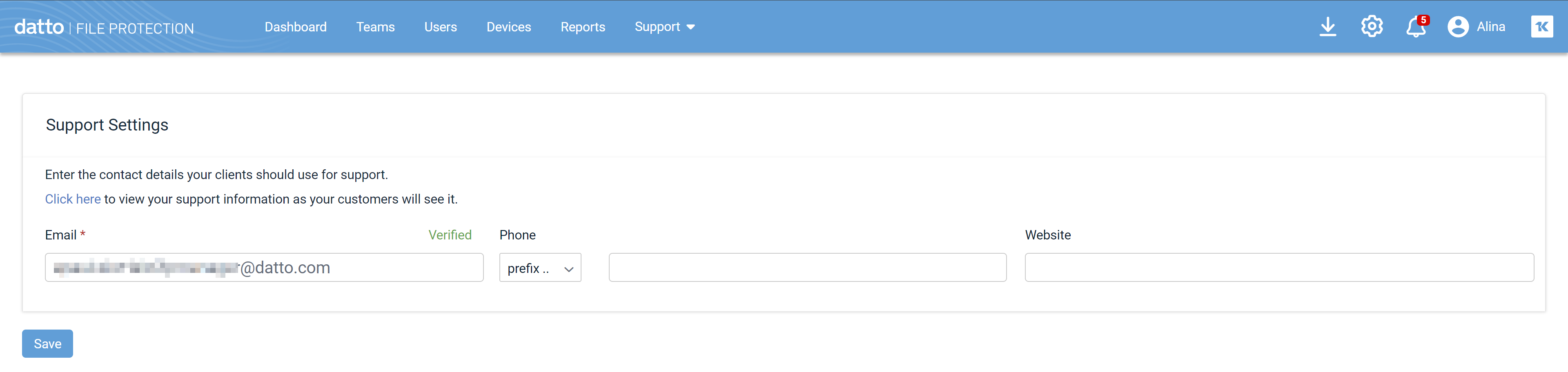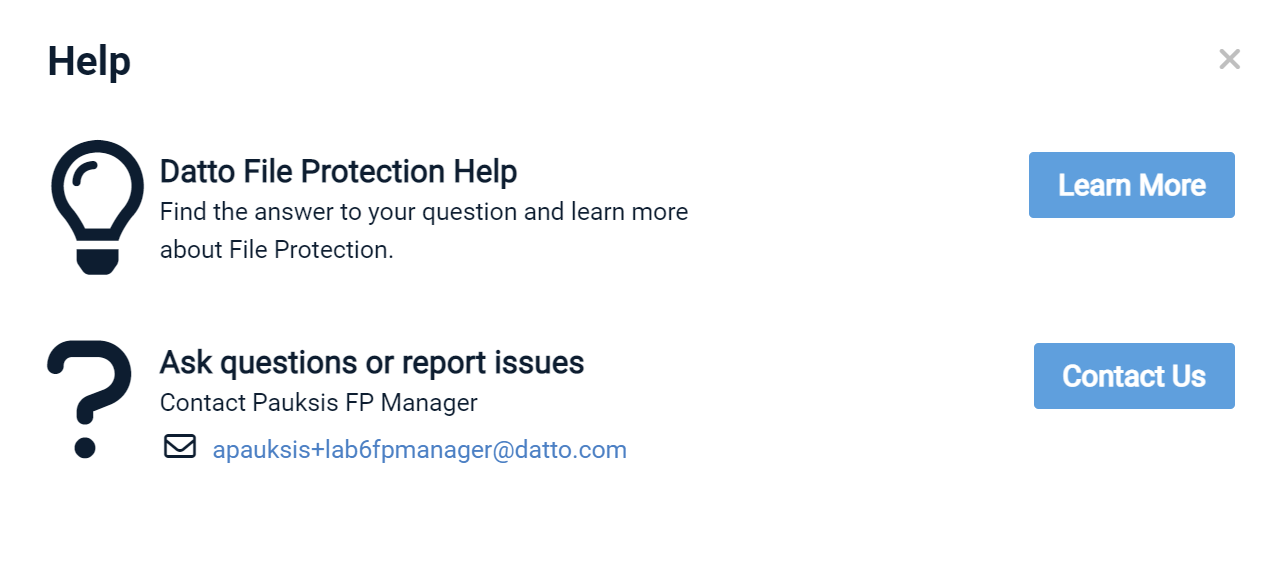Support Settings
PERMISSIONS Full Access privileges in File Protection Manager
As a Datto partner, you are responsible for supporting the client teams you set up in your instance of File Protection Manager. To ensure that your clients have a way to contact you, you must enter a support email address and optionally a support phone number and website before you can set up any teams.
Your clients can access this support information from the Help link in the top right of File Protection Online as well as the Contact Support button within File Protection Desktop.
How to...
| Field | Description |
|---|---|
| Email* | Enter your support email address. If you have integrated File Protection Manager with Autotask, you can enter an email address that directs customer support emails to an Incoming Email Processing mailbox where they are automatically converted to tickets. For more information, refer to Configure automatic ticket creation for File Protection |
| Phone | To allow your clients to contact you by phone, select your country code from the dropdown, then enter your support phone number. |
| Website | If you have a support web site or user community web site, enter the URL here. |
- Click Save.
Initially, the email address will appear as Not Verified. We will send an automatic email to your support address.
- Locate the email and click the verification link to complete verification.
The support address is now Verified.
NOTE If you are an Autotask customer, consider setting up a mailbox in Autotask to automate service delivery to customers. For more information, refer to Configure automatic ticket creation for File Protection
If one of your clients has a support issue that you are unable to resolve, you are entitled to 2nd-level support from Datto.
For the best possible response from us, it is vitally important that you include all required information. For a complete list, refer to Getting support from Datto.
Before you submit a ticket, check whether the answer is available in this help system. Refer to About online help.