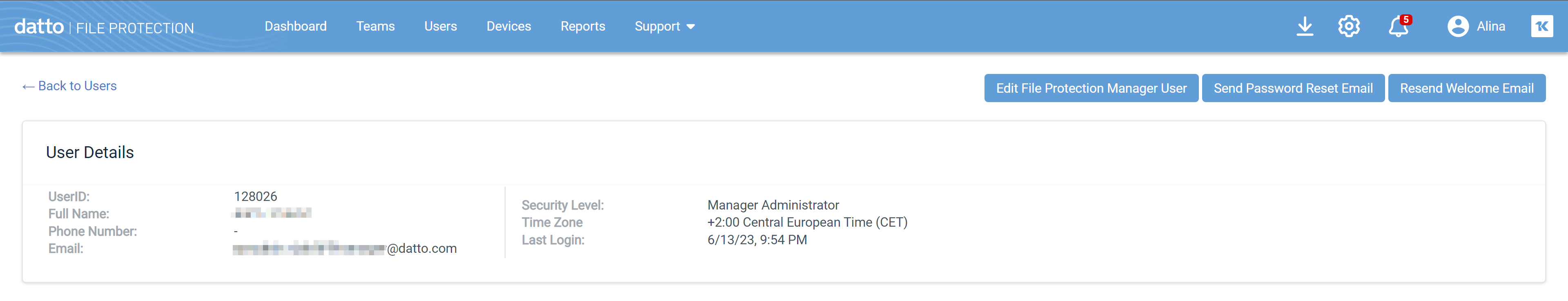File Protection Manager user detail
PERMISSIONS Full Access or Team Access privileges in File Protection Manager. Only Full Access users can edit File Protection Manager access.
NAVIGATION  > File Protection Manager Access > click user
> File Protection Manager Access > click user
This page displays detail information about an File Protection Manager user:
How to...
PERMISSIONS Only users with Full Access privileges in File Protection Manager can edit File Protection Manager users.
- Navigate to Settings > File Protection Manager Access.
- Click the Edit File Protection Manager User button.
- Edit any of the available fields.
- Click Save.
Click the Send Password Reset Email button. The email will be sent automatically, enabling the user to reset their own password.
NOTE Account activation links automatically expire after one week. You may always resend a welcome email from this page or from the File Protection Manager Access page.
Click the Resend Welcome Email button. The email will be sent automatically, allowing the user to complete setup of their File Protection Manager account.
IMPORTANT Deletion of File Protection Manager users cannot be undone. If you delete a user in error, you will have to create their account again.
NOTE You cannot delete your own user account.
- Click the Delete User button.
- Click Delete.