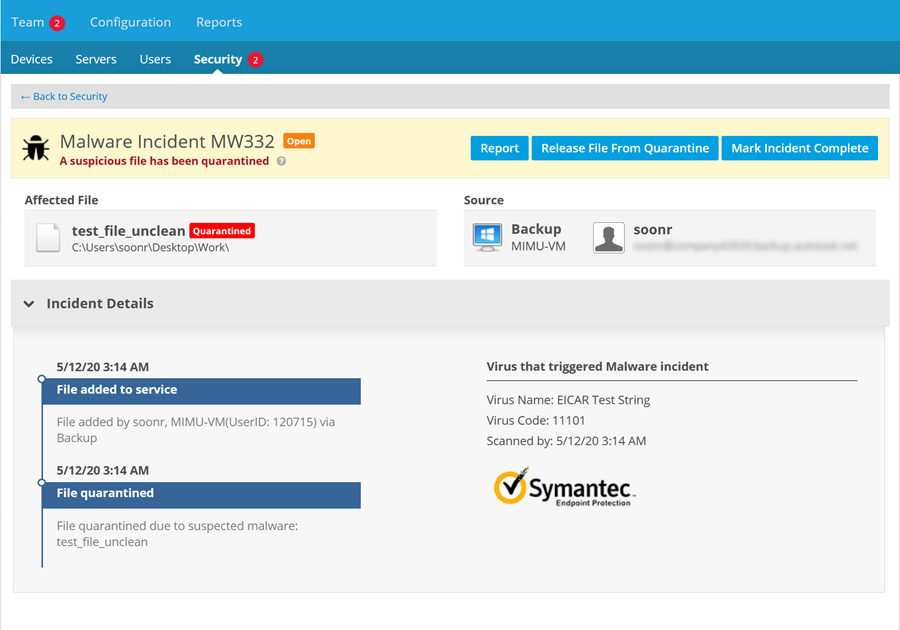Malware Detection & Management Feature Release
May 13, 2020
Release Notes
We're pleased to present our Malware Detection & Management Feature Release.
NOTE This feature is supported on File Protection Server and File Protection Desktop for Windows and Mac versions 8.0 or later.
A malware attack can pose an enormous threat to your business. And the sooner such an attack is detected, the more effective your damage mitigation will be.
With File Protection malware detection and management, files that are suspected of being infected by malware are automatically quarantined upon detection, preventing any user and the system from performing any action on the file, including downloads and restores.
File Protection's malware detection and management feature:
- Uses Symantec Endpoint Protection to detect malware attacks.
- Automatically deletes affected files.
- Prevents download and restore processes to protect other devices using File Protection.
- Provides you with specific information about each malware incident.
- Allows you to manage the incident.
- Streamlines reversion of all affected files to their state before the attack.
- Automatically notifies all team administrators and Super Administrators, as well as any alert notification recipients designated on the Notifications page, of security incidents by default.
You'll use the Security page to track all security incidents, as you always have. Just click on a malware incident and the new Malware Incident detail page will allow you to monitor and manage each incident from initial detection and automatic quarantine, through incident review and completion.
For more information, please visit the Security and Malware Incident detail pages.