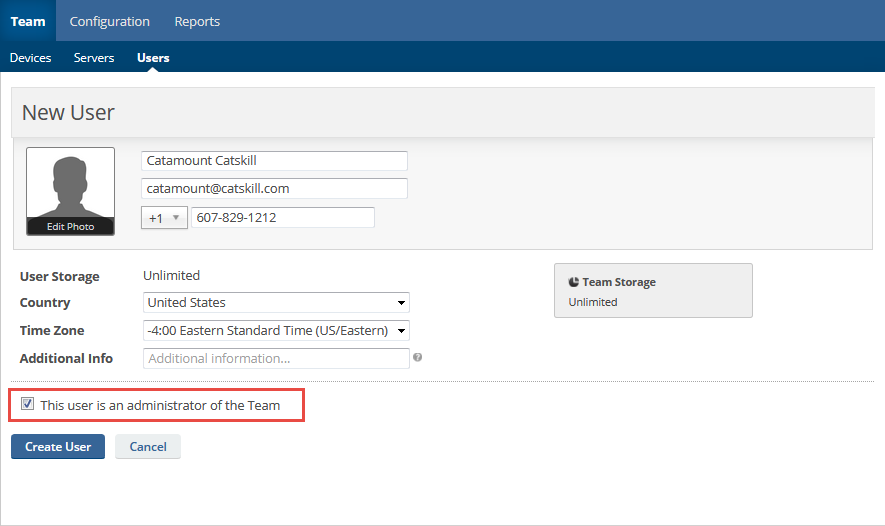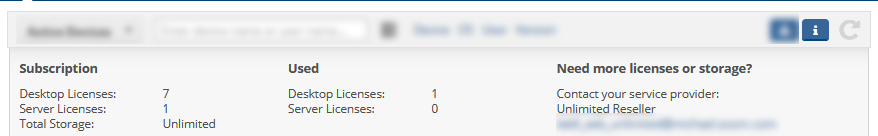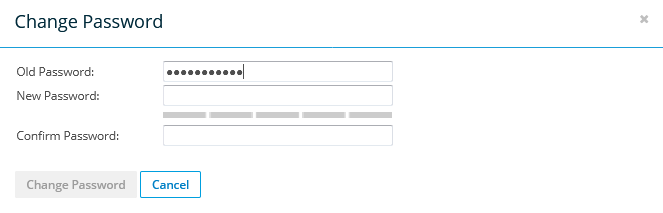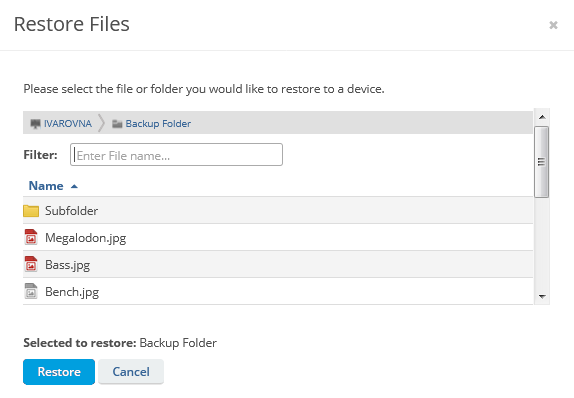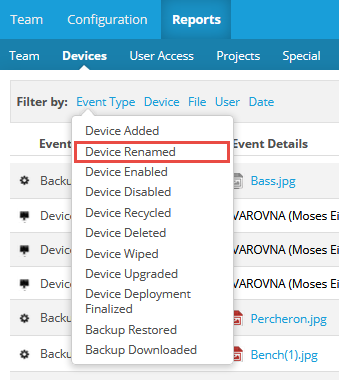2018.5 Service Update
October 24, 2018
We're pleased to announce our 2018.5 Service Update, which contains the following features, changes, and issue resolutions:
New Administrator Security Level
users can be set as Administrators. A user's security level will determine what they can access and do in File Protection Online.
Endpoint Backup Administrators can:
-
Manage their team's users and devices
- Set other users on the team as Administrators
-
Configure and schedule reports on team activity
-
Be notified of alerts concerning your team
- Restore data for users, including restoring data to devices of other users, if necessary
-
Deploy to devices
- Configure and manage backup profiles
- Set security policies
These are all powerful features that will help new Administrators resolve issues quickly and ensure business continuity with a minimum of disruption. That said, please carefully consider security when granting Administrator privileges
Access Links
In the event that a user requires immediate access to backed up files (if, for example, their laptop malfunctions right before a presentation), this page allows Administrators to send a link to the user, allowing them temporary access to their files via File Protection Online.
The user can then access their files on File Protection Online without having to first install File Protection Desktop on a different device. The link expires three hours after it was sent, but Administrators can always send another link.
For more information, please refer to User detail and Help! My device is inaccessible or broken and I need some backed up files! What do I do?
License Summary for Administrators
A license summary now displays all your current team subscription information, as well as your service providers contact details. It is now available to Administrators and Super Administrators on the Devices and Servers tabs.
To display the license summary area, click the ![]() button at the top right of the page:
button at the top right of the page:
Password Strength Policy and Indicator
A new Password Strength policy has been added to File Protection Online, allowing you to specify a minimum strength when
For more information, please refer to Security Policies and Manage your File Protection account.
Alert Email Time Zones
AEB Server alert emails will now use the time zone set on the Deployment Configuration tab of the backup profile with which the specific server is associated rather than Coordinated Universal Time (UTC).
For more information, please refer to Backup Profiles.
Restore Files Interface Update
The file browser tree in the Restore Files popup has been replaced with a list view which provides improved performance as well as the ability to sort and filter.
In addition, deleted items now appear in this popup. Icons next to deleted items appear in gray, but they can be selected for restore.
For more information about restoring files, refer to Device Detail.
New "Device Renamed" Reporting Event
We've updated the Devices report to include a new Device Renamed event. This allows you to identify and filter by this event.
For more information, please refer to Reports.
Offline Status Badge Color Change
The Offline status badge color has been changed from red to gray. For more information, refer to Device Detail.
In addition to a variety of minor enhancements and stability improvements, the following issues are resolved in this release:
Server Report Issue
Filtering by server with the Device filter in Reports did not display server devices. The issue has been corrected.
Interface Fixes
Several minor changes have been made to the interface to correct small inconsistencies and alignment issues.