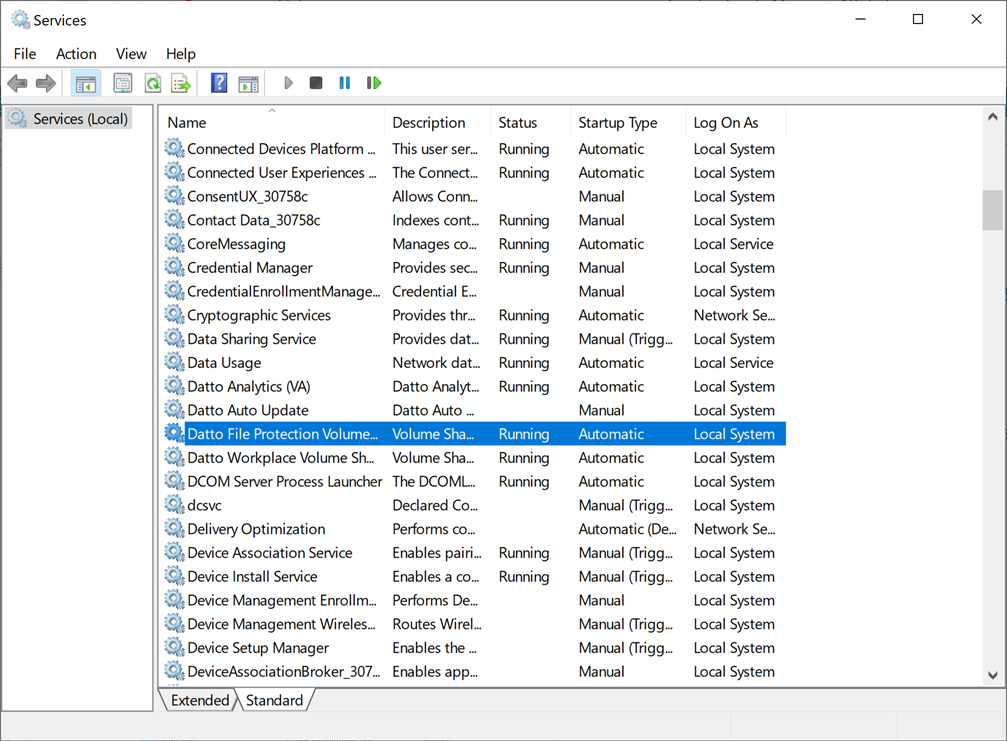File Protection Server needs at least "Read" level access in Windows to any items that require backup.
File Protection Server runs on the device on which it is installed in service mode. This means that the user under which it is running needs at least "Read" permissions in order to operate correctly.
The easiest way to do this is to run File Protection Server under a user account that already has adequate permissions. You can ensure that this is the case by following these steps:
-
Go to Windows taskbar >
 > Configure Service. The Check Your Configuration window will open:
> Configure Service. The Check Your Configuration window will open: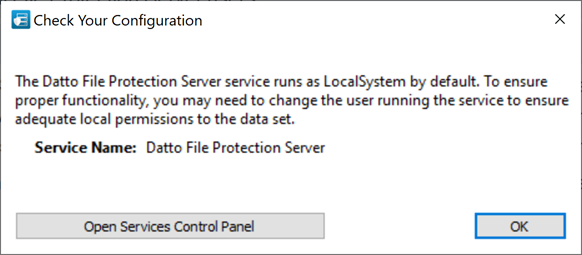
-
Scroll down to Datto File Protection Volume Shadow Copy and double click it. This will open the Properties window for the service:
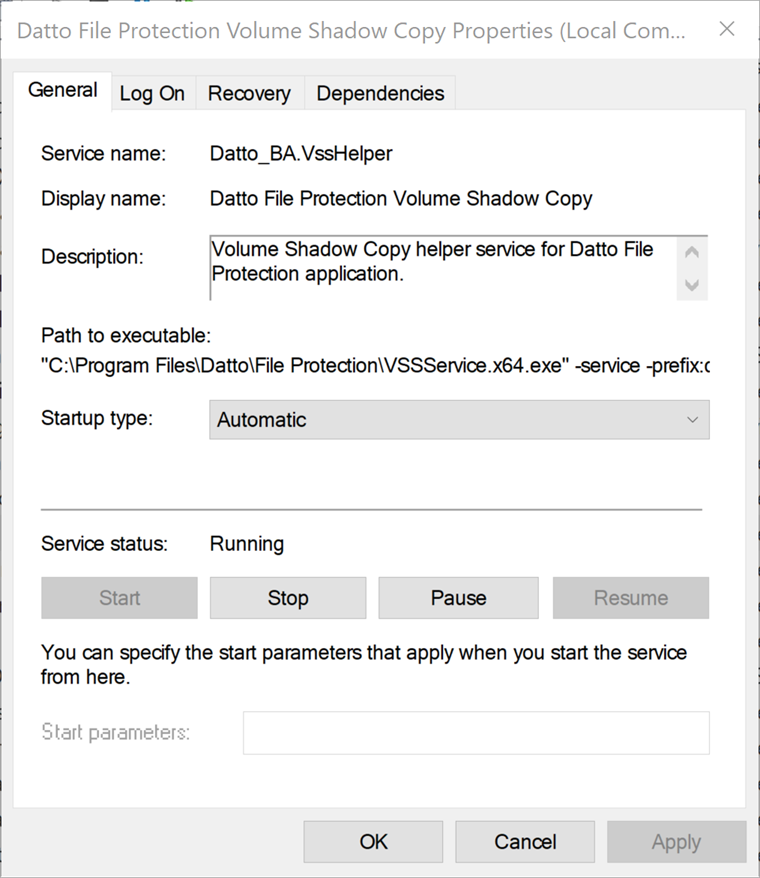
-
Click the Log On tab.
-
Select the This account: radio button.
-
Enter the name of (or click Browse to find) a user account that has at least Read access to all folders that require backup.Enter and confirm the password for the user account you have selected.Click OK.