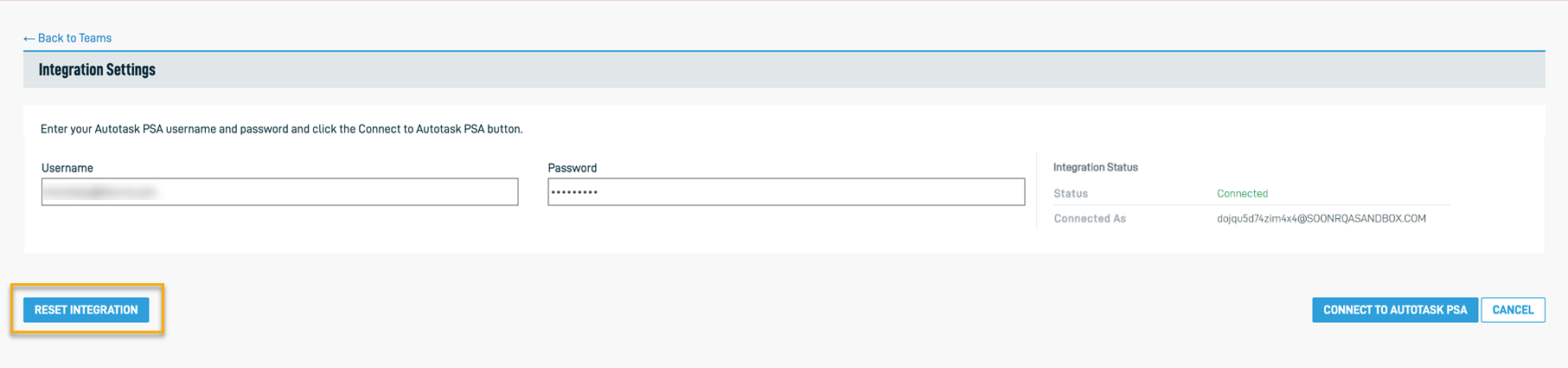Just disable the old integration and complete a few simple steps...
PERMISSIONS In order to compete this transition, you have the following security levels:
- Full Access privileges in File Protection Manager
- Security Admin in the Datto Partner Portal
- Admin with permissions to configure Integrated Customer Billing in Autotask
- Master User in KaseyaOne to enable Log In with IT Complete globally. Please note that any user with Datto Partner Portal credentials to enable Log In with IT Complete for their individual account.
-
Click the Manage Autotask PSA Integration button.
-
Confirm the reset in the resulting popup window.
-
Enable KaseyaOne for your File Protection Manager account. For detailed instructions, refer to Enabling KaseyaOne
-
Confirm that KaseyaOne is enabled for your Autotask instance. For detailed instructions, refer to Integrated Customer Billing in the Autotask help system.
NOTE When the billing integration setup is complete, File Protection Manager synchronizes billing metrics daily to a data lake accessible by Autotask via the KaseyaOne unified login portal.