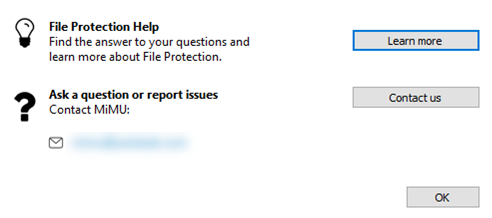About
PERMISSIONS All Users
NAVIGATION Windows taskbar > ![]() > About...
> About...
NAVIGATION Mac menu bar > ![]() > Preferences... > About tab
> Preferences... > About tab
This window displays information about your instance of File Protection Desktop, including version number, cell, User ID, and Device ID. These unique identifiers and information are required when seeking support.
TIP Right-click on the informastion to see your options.
| Windows | Mac |
|---|---|
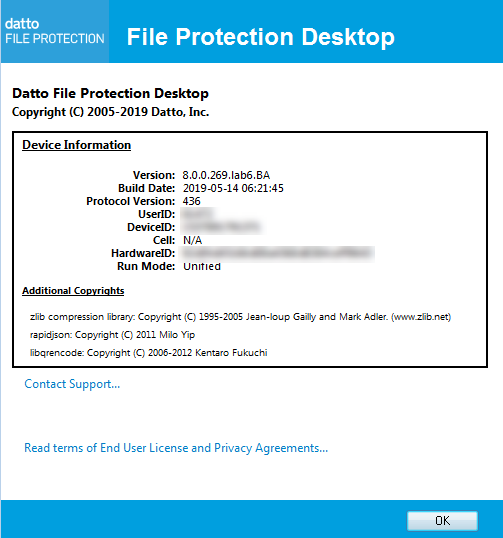
|
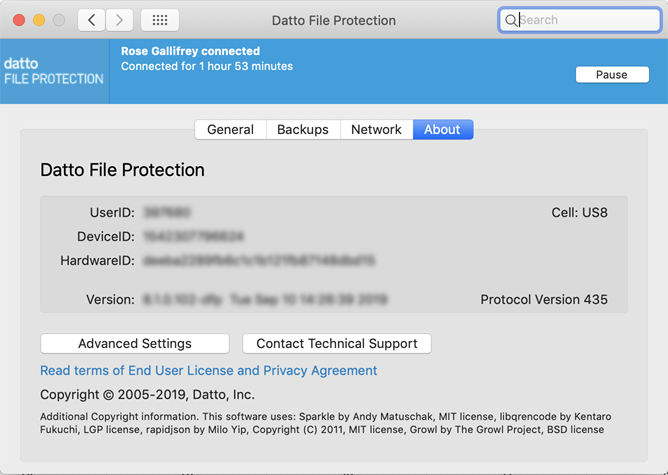
|
How to...
- Right click in the area showing the information.
- Select Copy Agent Info to Clipboard. You can then paste the necessary information directly into your email or support chat.
- Right click in the area showing the agent information.
- Click Zip Up Logs. A zip file containing the log files will be created and placed on your desktop.
Click the link at the top of the window. Our help system will open in a browser window.
Click the Uninstall button. Refer to Install or uninstall File Protection Desktop for more information.