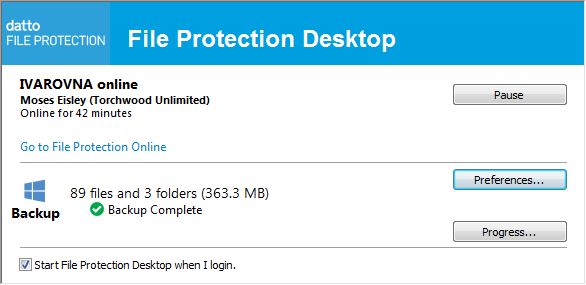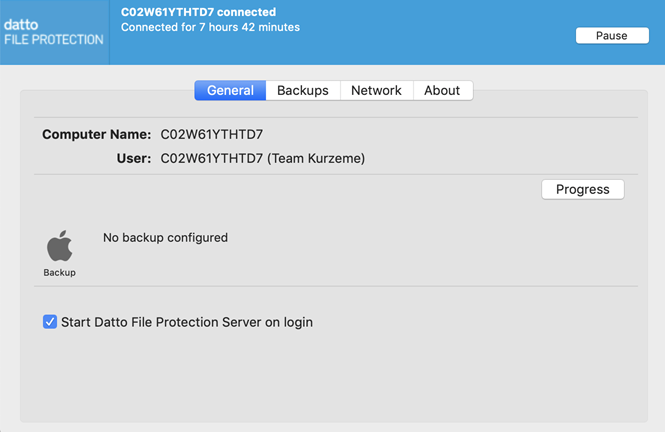Offline notifications may be the result of one of several issues. Follow the troubleshooting steps below to find the issue and resolve it.
Refer to I get an error message when launching/installing for Windows for common issues that can stop from connecting to the service.
Go to the Login page and click the Download button to download the most recent version of File Protection Desktop.
For installation instructions, refer to Install or uninstall File Protection Desktop.