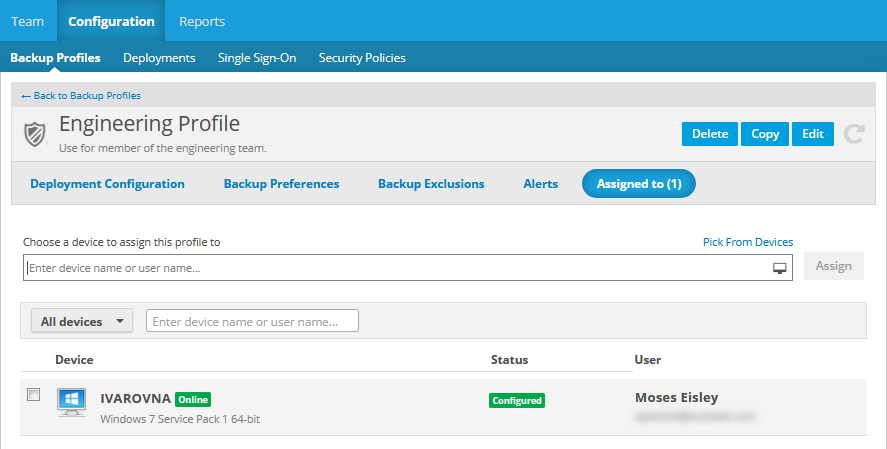Assigned To
PERMISSIONS Administrators
NAVIGATION Configuration > Backup Profiles > click profile > Assigned To
This page lists all devices currently associated with this backup profile and allows you to assign the backup profile to one or more devices. The backup profile's deployment configuration, backup preferences, alerts, and backup exclusions will be applied to all devices to which it is assigned.
TIP To quickly change a backup profile assignment, just right click on a device and select Change Backup Profile.
How to...
Select a filter from the dropdown in the upper left corner of the list. The available options are All Devices, Active Devices, and In Deployment.
You may also enter the full or partial name of a device or user in the Filter field. The list will be updated automatically.
TIP To remove the search criteria, click the  icon in the Filter field.
icon in the Filter field.
Use the check boxes on the left side of the device list to select more than one device.
- In the Choose a device to assign this profile to field, begin typing the name of the device or the name of a user, then select the device from the dropdown. Alternatively, click the Pick from devices link and click a device to select it.
- Click the Assign button.
- The device will be added to the Assigned list.
To open the Device Detail or Server detail for an item on the Assigned list:
- Click the device, or
- Hover over the device and click the
 icon, or right-click the device and select View Device.
icon, or right-click the device and select View Device.