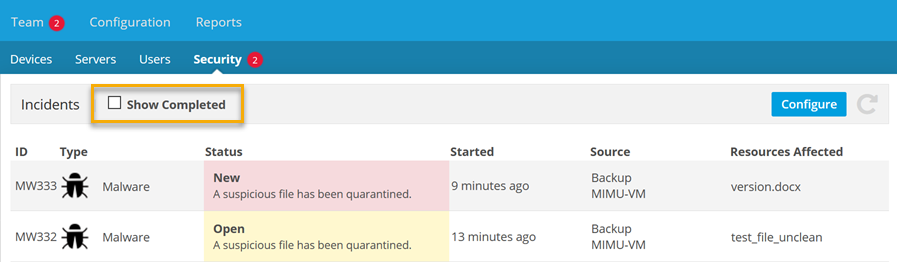2021.2 Service Update
April 14, 2021
Release Notes
Our 2021.2 Service Update contains the following:
Features
We're so pleased that we can now offer File Protection Server to Mac users!
Datto File Protection Server was developed to run on server operating systems to back up the files stored on local, attached, or network drives. It always runs in service mode, which ensures that it's constantly backing data up, even on unattended devices.
File Protection Server for Mac has fundamentally the same feature set as our Windows version.
You can download File Protection Server from these newly updated pages:
For system requirements, refer to File Protection Server requirements.
Changes
We've improved handling for malware incidents in the following ways:
Alert notifications
There existed potential for an excessive number of malware notifications and login popups to appear in cases where a single device generates multiple events within a brief span of time.
We've amended the alerting mechanism to restrict alert notifications to two per day, per device. If a second malware alert occurs within a 24 hours period on the same device, a new alert will be sent to inform recipients of multiple malware incidents on the device.
Additional incidents from the same device will not result in an alert notification until the full 24-hour period has passed.
Automated actions for similar incidents
If you are closing or completing an incident and there are multiple open or new incidents for the same device, the system will now ask if you wish to close/complete all open/new malware incidents for the device. Simply select the check box and confirm to perform the same action on all similar incidents on the device.
Display active incidents by default
We've updated the Security page display to show only the incidents that are not in a Complete state.
We've also added a Show Completed Incidents check box that you can select if you wish to see all incidents: