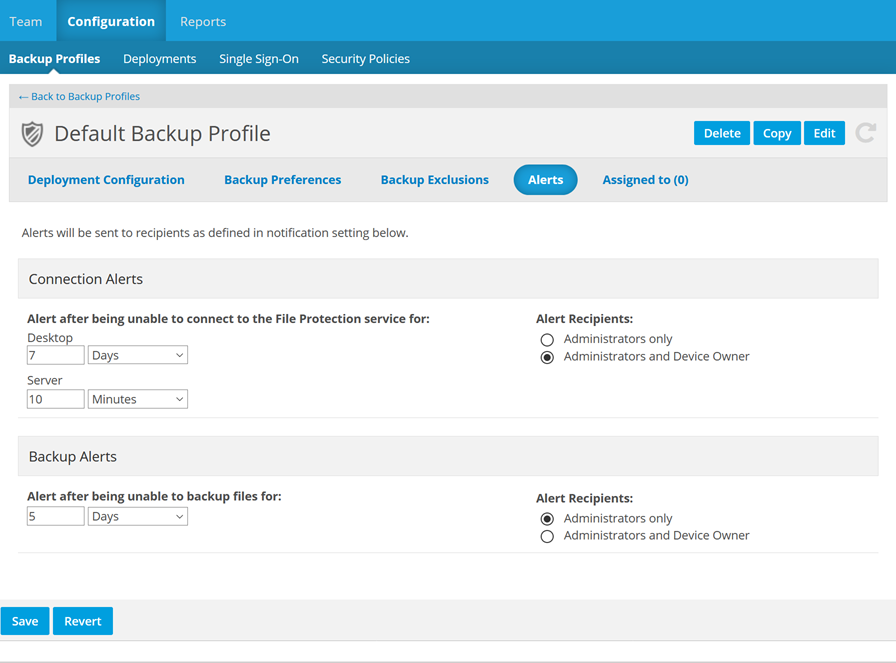Alerts
PERMISSIONS Administrators
NAVIGATION Configuration > Backup Profiles > click profile > Alerts
This page lists allows you to set the parameters for notifications when a device associated with this profile is unable to connect to the service and/or files are failing to back up.
After an initial notification backup alert, notifications for files failing backup will be resent every seven days. Offline alert notifications will be resent every seven days for File Protection Desktop devices, and every 24 hours for Server devices. Offline notifications will stop after 180 days.
How to...
- In the Connection Alerts area, enter a numeric value and an interval (Minutes, Hours, Days, Weeks) for both File Protection Desktop and File Protection Server devices associated with this profile.
TIP If you do not wish to send an alert in the event of a connection failure, select Do Not Alert in the Interval field.
- Make a radio button selection as follows:
| Selection | Result |
|---|---|
| Administrators only |
Connection alerts will be sent to all Administrators. |
| Administrators and Device Owner |
Connection alerts will be sent to all Administrators and the device owner. |
- Click the Save button.
- In the Backup Alerts area, enter a numeric value and an interval (Days or Weeks) for devices associated with this profile.
NOTE If you do not wish to send an alert in the event of a backup failure, select Do Not Alert in the Interval field.
- Make a radio button selection as follows:
| Selection | Result |
|---|---|
| Administrators only |
Backup alerts will be sent to all Administrators. |
| Administrators and Device Owner |
Backup alerts will be sent to all Administrators and the device owner. |
- Click the Save button.