SECURITY All Users
NAVIGATION Windows taskbar > ![]() > About...
> About...
NAVIGATION Mac menu bar > ![]() > Preferences... > About tab
> Preferences... > About tab
Your Device ID and User ID are unique identifiers that allow us to correctly identify your account and machine.
These IDs are required by Support to assist with technical queries - please be sure to provide them when submitting a support request to avoid unnecessary delays.
How to...
- Open the About page (paths above).
-
Your Device ID and User ID are displayed. Depending on your operating system, the functionality differs slightly:
Windows
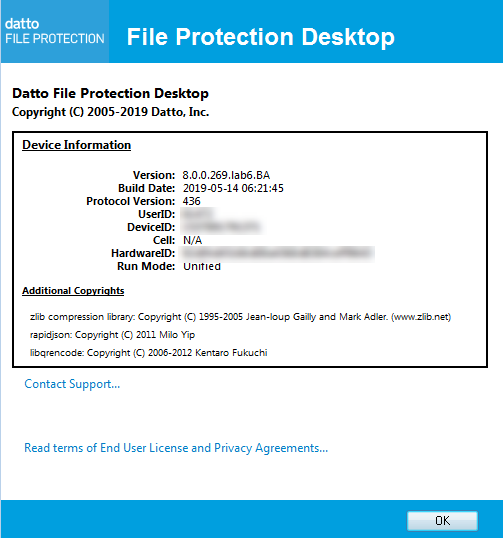
To copy or create information that you might need in your support inquiry, right click the Agent Information area and select one of the available options:
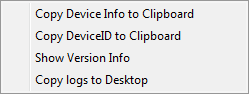
Mac
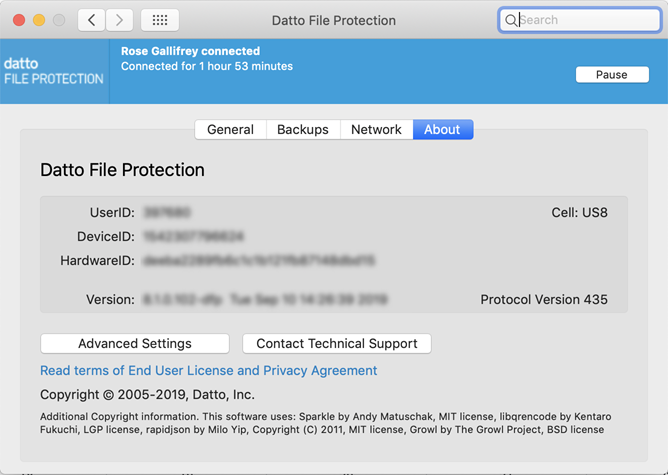
To copy the Device ID to your clipboard, right-click and select Copy Device Info to Clipboard.