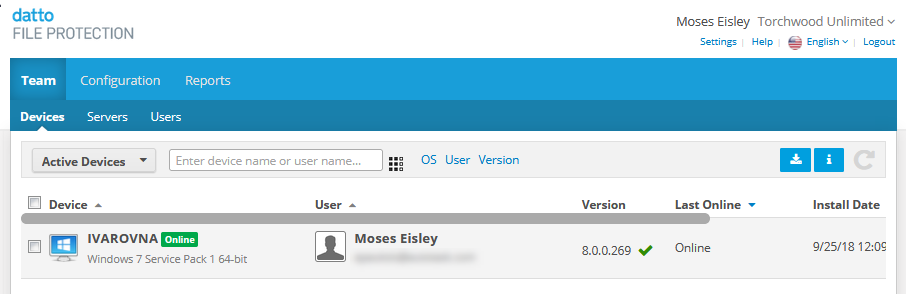2019.3 Service Update
May 15, 2019
We're pleased to announce our 2019.3 Service Update for all File Protection components, which includes Version 8.0 for File Protection Desktop and Server.
NOTE While the majority of the Datto Renaming and Re-branding features in this release are already available, some components of the service will be updated over the course of the next few weeks.
This release contains the following features, changes, and issue resolutions:
Datto Renaming and Re-branding
Autotask Endpoint Backup is now Datto File Protection!
You may not see many differences if you've applied custom branding, but you may note new URLs and other similar underlying name changes. Your bookmarked login URL, all your public share links, and any other similar items will continue to work... they'll just redirect to the new locations.
macOS Supported Versions
Mac OS X 10.10 (Yosemite) is no longer supported for File Protection Desktop. For more information, please refer to File Protection Desktop System Requirements.
In addition to a variety of minor enhancements and stability improvements, the following issues are resolved in this release:
The following issues have been resolved in this release:
Incorrect Password Issue
Entry of an incorrect password when changing the user under which File Protection Server service runs created an issue for which complete reinstallation was required for recovery.
Unnecessary Warning
Adding backup paths through the File Protection Workplace Manage Backups interface resulted in the display of a message indicating that the unlimited account was out of storage.